vba正则表达式提取数字
石家庄人才网今天给大家分享《vba正则表达式提取数字》,石家庄人才网小编对内容进行了深度展开编辑,希望通过本文能为您带来解惑。
在 VBA 中,可以使用正则表达式来提取字符串中的数字。为此,您需要使用 "Microsoft VBScript Regular Expressions 5.5" 库。
以下是如何使用正则表达式提取数字的步骤:
1. 添加正则表达式库引用: 在 VBA 编辑器中,点击 "工具" > "引用",然后勾选 "Microsoft VBScript Regular Expressions 5.5"。
2. 创建正则表达式对象: 使用 `New RegExp` 创建一个正则表达式对象。例如:
```vbaDim regEx As New RegExp```3. 定义正则表达式模式: 设置 `regEx.Pattern` 属性为要匹配的正则表达式模式。要匹配数字,可以使用 `\d+`,其中 `\d` 表示匹配任何数字,`+` 表示匹配一个或多个数字。例如:
```vbaregEx.Pattern = "\d+"```4. 执行匹配: 使用 `regEx.Execute` 方法对目标字符串执行正则表达式匹配。这将返回一个 `MatchCollection` 对象,其中包含所有匹配的结果。例如:
```vbaDim matches As MatchCollectionSet matches = regEx.Execute("abc123def456ghi")```5. 提取数字: 遍历 `MatchCollection` 对象,并使用 `match.Value` 属性获取每个匹配的数字字符串。例如:
```vbaDim match As MatchFor Each match In matches Debug.Print match.ValueNext```这将打印出 "123" 和 "456"。
以下是一个完整的示例函数,它接受一个字符串作为输入,并返回一个包含所有提取数字的数组:
```vbaFunction ExtractNumbers(strInput As String) As Variant Dim regEx As New RegExp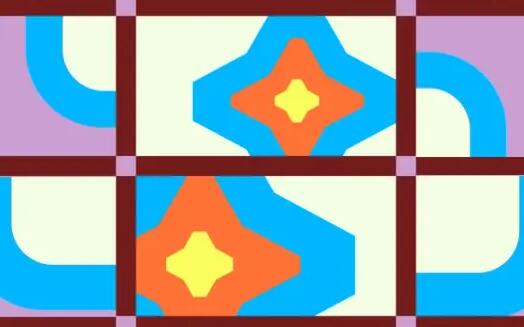
您可以像这样使用该函数:
```vbaSub Test() Dim numbers As Variant numbers = ExtractNumbers("abc123def456ghi") Dim i As Long For i = LBound(numbers) To UBound(numbers) Debug.Print numbers(i) NextEnd Sub```石家庄人才网小编对《vba正则表达式提取数字》内容分享到这里,如果有相关疑问请在本站留言。
- 上一篇:计算机基础知识100题及答案
- 下一篇:返回列表
版权声明:《vba正则表达式提取数字》来自【石家庄人才网】收集整理于网络,不代表本站立场,所有图片文章版权属于原作者,如有侵略,联系删除。
https://www.ymil.cn/quanzi/21214.html