java贪吃蛇代码详解
本篇文章给大家带来《java贪吃蛇代码详解》,石家庄人才网对文章内容进行了深度展开说明,希望对各位有所帮助,记得收藏本站。
贪吃蛇是一款经典的游戏,本文将使用Java语言实现一个简单的贪吃蛇游戏,并对代码进行详细的讲解。游戏界面使用Swing组件库搭建,游戏逻辑则使用面向对象编程思想进行设计。
首先,我们需要创建一个窗口作为游戏界面。可以使用JFrame类创建一个窗口,并设置窗口的大小、标题等属性。然后,我们需要在窗口中添加一个JPanel作为游戏面板,用于绘制游戏画面。在游戏面板中,我们可以使用Graphics类提供的绘图方法绘制蛇、食物等游戏元素。
蛇的身体可以用一个LinkedList来表示,LinkedList中的每个元素代表蛇身体的一个节点。蛇的移动可以通过在LinkedList的头部添加一个新的节点,并在尾部删除一个节点来实现。食物可以用一个随机生成的坐标点表示。当蛇头坐标与食物坐标重合时,表示蛇吃到了食物,此时蛇的身体长度增加,并生成新的食物。
为了使游戏更具挑战性,我们可以设置游戏的速度,以及蛇碰到边界或自身时游戏结束的条件。游戏速度可以通过控制线程的休眠时间来调整。当蛇碰到边界或自身时,可以通过设置一个标志位来标识游戏结束,并在游戏循环中判断该标志位来决定是否继续游戏。
以下是一个简单的Java贪吃蛇代码示例:
import javax.swing.○;import java.awt.○;import java.awt.event.ActionEvent;import java.awt.event.ActionListener;import java.awt.event.KeyEvent;import java.awt.event.KeyListener;import java.util.LinkedList;import java.util.Random;
public class SnakeGame extends JFrame implements KeyListener, ActionListener { private static final long serialVersionUID = 1L; private static final int WIDTH = 600; private static final int HEIGHT = 400; private static final int UNIT_SIZE = 10; private static final int GAME_SPEED = 100; private static final int[] DIRECTION_X = {0, 0, UNIT_SIZE, -UNIT_SIZE}; private static final int[] DIRECTION_Y = {UNIT_SIZE, -UNIT_SIZE, 0, 0}; private LinkedList<Point> snake; private Point food; private int direction; private boolean isGameOver; private Timer timer; public SnakeGame() { super("贪吃蛇"); setSize(WIDTH, HEIGHT); setDefaultCloseOperation(JFrame.EXIT_ON_CLOSE); setLocationRelativeTo(null); setResizable(false); snake = new LinkedList<>(); snake.add(new Point(WIDTH / 2, HEIGHT / 2)); generateFood(); direction = 0; isGameOver = false; addKeyListener(this); timer = new Timer(GAME_SPEED, this); timer.start(); JPanel gamePanel = new JPanel() { private static final long serialVersionUID = 1L; @Override protected void paintComponent(Graphics g) { super.paintComponent(g); draw(g); } }; add(gamePanel); setVisible(true); } private void draw(Graphics g) { g.setColor(Color.BLACK); g.fillRect(0, 0, WIDTH, HEIGHT); g.setColor(Color.GREEN); for (Point point : snake) { g.fillRect(point.x, point.y, UNIT_SIZE, UNIT_SIZE); } g.setColor(Color.RED); g.fillRect(food.x, food.y, UNIT_SIZE, UNIT_SIZE);
if (isGameOver) { g.setColor(Color.WHITE); g.setFont(new Font("Arial", Font.BOLD, 20)); FontMetrics fm = g.getFontMetrics(); String gameOverMessage = "Game Over!"; int messageWidth = fm.stringWidth(gameOverMessage); g.drawString(gameOverMessage, (WIDTH - messageWidth) / 2, HEIGHT / 2); } } private void generateFood() { Random random = new Random(); food = new Point(random.nextInt(WIDTH / UNIT_SIZE) ○ UNIT_SIZE, random.nextInt(HEIGHT / UNIT_SIZE) ○ UNIT_SIZE); } private void move() { Point head = snake.getFirst(); Point newHead = new Point(head.x + DIRECTION_X[direction], head.y + DIRECTION_Y[direction]); if (newHead.x < 0 || newHead.x >= WIDTH || newHead.y < 0 || newHead.y >= HEIGHT || snake.contains(newHead)) { isGameOver = true; timer.stop(); return; } snake.addFirst(newHead); if (newHead.equals(food)) { generateFood(); } else { snake.removeLast(); } } @Override public void actionPerformed(ActionEvent e) { if (!isGameOver) { move(); repaint(); } } @Override public void keyPressed(KeyEvent e) { int key = e.getKeyCode(); if (key == KeyEvent.VK_UP && direction != 1) { direction = 1; } else if (key == KeyEvent.VK_DOWN && direction != 0) { direction = 0; } else if (key == KeyEvent.VK_LEFT && direction != 2) { direction = 3; } else if (key == KeyEvent.VK_RIGHT && direction != 3) { direction = 2; } } @Override public void keyTyped(KeyEvent e) {} @Override public void keyReleased(KeyEvent e) {} public static void main(String[] args) { new SnakeGame(); }}以上代码实现了一个简单的贪吃蛇游戏,其中包括游戏界面的创建、蛇和食物的绘制、蛇的移动、游戏的结束等功能。石家庄人才网小编提醒您,可以通过修改代码中的参数来调整游戏难度,例如游戏速度、蛇的初始长度等。同时,你也可以尝试添加新的功能,例如计分系统、障碍物等,使游戏更加有趣。
有关《java贪吃蛇代码详解》的内容介绍到这里,想要了解更多相关内容记得收藏关注本站。
- 上一篇:if函数大于等于且小于 多个条件怎么返回本身
- 下一篇:返回列表
版权声明:《java贪吃蛇代码详解》来自【石家庄人才网】收集整理于网络,不代表本站立场,所有图片文章版权属于原作者,如有侵略,联系删除。
https://www.ymil.cn/quanzi/20879.html