php发送post请求json
本篇文章给大家带来《php发送post请求json》,石家庄人才网对文章内容进行了深度展开说明,希望对各位有所帮助,记得收藏本站。
在前后端分离的开发模式中,使用 PHP 发送 POST 请求并传递 JSON 数据是非常常见的需求。本文将详细介绍如何使用 PHP 发送 POST 请求,并以 JSON 格式传递数据。
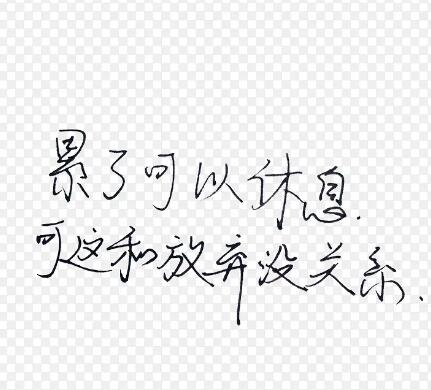
1. 使用 curl 函数发送 POST 请求
cURL 是 PHP 中功能强大的库,可以用于发送各种 HTTP 请求,包括 POST 请求。以下是如何使用 cURL 发送带有 JSON 数据的 POST 请求:
<?php// API 地址$url = 'https://api.example.com/users';// JSON 数据$data = [ 'name' => 'John Doe', 'email' => 'john.doe@example.com',];$json_data = json_encode($data);// 初始化 cURL$ch = curl_init($url);// 设置 cURL 选项curl_setopt($ch, CURLOPT_RETURNTRANSFER, true);curl_setopt($ch, CURLOPT_POST, true);curl_setopt($ch, CURLOPT_POSTFIELDS, $json_data);curl_setopt($ch, CURLOPT_HTTPHEADER, [ 'Content-Type: application/json', 'Content-Length: ' . strlen($json_data)]);// 执行请求$response = curl_exec($ch);// 检查错误if (curl_errno($ch)) { echo 'cURL Error: ' . curl_error($ch);}// 关闭 cURL 连接curl_close($ch);// 处理响应$response_data = json_decode($response, true);// 打印响应数据print_r($response_data);?>2. 使用 stream_context_create 函数发送 POST 请求
除了 cURL,PHP 还提供了 `stream_context_create` 函数,可以用于创建数据流上下文,并使用 `file_get_contents` 函数发送 HTTP 请求。以下是如何使用 `stream_context_create` 发送带有 JSON 数据的 POST 请求:
<?php// API 地址$url = 'https://api.example.com/users';// JSON 数据$data = [ 'name' => 'John Doe', 'email' => 'john.doe@example.com',];$json_data = json_encode($data);// 创建数据流上下文$context = stream_context_create([ 'http' => [ 'method' => 'POST', 'header' => 'Content-Type: application/json' . "\r\n" . 'Content-Length: ' . strlen($json_data) . "\r\n", 'content' => $json_data, ]]);// 发送请求$response = file_get_contents($url, false, $context);// 处理响应$response_data = json_decode($response, true);// 打印响应数据print_r($response_data);?>
总结

本文介绍了两种使用 PHP 发送 POST 请求并传递 JSON 数据的方法,分别是使用 cURL 函数和 `stream_context_create` 函数。石家庄人才网小编建议根据实际情况选择合适的方法。cURL 功能更强大,支持更多选项,而 `stream_context_create` 更轻量级,更易于使用。无论选择哪种方法,确保正确设置请求头和请求体,以便服务器能够正确解析 JSON 数据。石家庄人才网小编希望本文对您有所帮助!
石家庄人才网小编对《php发送post请求json》内容分享到这里,如果有相关疑问请在本站留言。
- 上一篇:怎么扩大苹果手机内存容量
- 下一篇:java编程思想pdf百度网盘
版权声明:《php发送post请求json》来自【石家庄人才网】收集整理于网络,不代表本站立场,所有图片文章版权属于原作者,如有侵略,联系删除。
https://www.ymil.cn/baibaoxiang/70.html