python爬虫获取指定内容到csv
本篇文章给大家带来《python爬虫获取指定内容到csv》,石家庄人才网对文章内容进行了深度展开说明,希望对各位有所帮助,记得收藏本站。
Python爬虫可以用于从网站上获取指定内容,并将数据保存到CSV文件中。以下是用Python爬虫获取指定内容并保存到CSV文件的步骤:
1. 导入必要的库
首先,需要导入必要的Python库,包括requests用于发送HTTP请求,BeautifulSoup用于解析HTML内容,以及csv用于处理CSV文件。
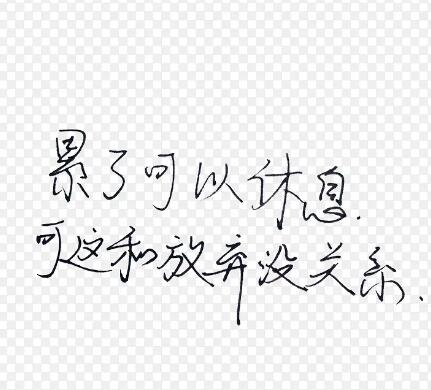
```pythonimport requestsfrom bs4 import BeautifulSoupimport csv```
2. 发送HTTP请求
使用requests库发送HTTP GET请求到目标网站,获取网页的HTML内容。
```pythonurl = 'https://www.example.com' # 替换为目标网站的URLresponse = requests.get(url)response.raise_for_status() # 检查请求是否成功```
3. 解析HTML内容
使用BeautifulSoup库解析HTML内容,找到包含所需数据的元素。可以使用HTML标签、class属性、id属性等来定位元素。
```pythonsoup = BeautifulSoup(response.content, 'html.parser')# 使用find_all()方法找到所有包含数据的元素items = soup.find_all('div', class_='item')```

4. 提取数据
从找到的元素中提取所需数据。可以使用get_text()方法获取文本内容,使用get()方法获取属性值。
```pythondata = []for item in items: title = item.find('h2').get_text() link = item.find('a').get('href') data.append([title, link])```
5. 保存到CSV文件
使用csv库将提取的数据保存到CSV文件中。可以使用writerow()方法逐行写入数据,或者使用writerows()方法一次性写入多行数据。
```pythonwith open('data.csv', 'w', newline='', encoding='utf-8') as csvfile: writer = csv.writer(csvfile) writer.writerow(['标题', '链接']) # 写入CSV文件头 writer.writerows(data)```
完整代码示例:
```pythonimport requestsfrom bs4 import BeautifulSoupimport csvurl = 'https://www.example.com' # 替换为目标网站的URLresponse = requests.get(url)response.raise_for_status()soup = BeautifulSoup(response.content, 'html.parser')items = soup.find_all('div', class_='item')data = []for item in items: title = item.find('h2').get_text() link = item.find('a').get('href') data.append([title, link])with open('data.csv', 'w', newline='', encoding='utf-8') as csvfile: writer = csv.writer(csvfile) writer.writerow(['标题', '链接']) writer.writerows(data)```石家庄人才网小编提醒您,在运行爬虫之前,请确保您已了解目标网站的robots.txt文件,并遵守网站的爬虫规则。
有关《python爬虫获取指定内容到csv》的内容介绍到这里,想要了解更多相关内容记得收藏关注本站。
- 上一篇:c语言编程基础题目及答案
- 下一篇:易语言分割数组
版权声明:《python爬虫获取指定内容到csv》来自【石家庄人才网】收集整理于网络,不代表本站立场,所有图片文章版权属于原作者,如有侵略,联系删除。
https://www.ymil.cn/baibaoxiang/6274.html