centos防火墙命令大全
2024-09-30 21:05:54 作者:石家庄人才网
本篇文章给大家带来《centos防火墙命令大全》,石家庄人才网对文章内容进行了深度展开说明,希望对各位有所帮助,记得收藏本站。
在CentOS系统中,防火墙是保障服务器安全的重要防线。它能够控制进出服务器的网络流量,阻止未经授权的访问。本文将为您提供一份全面的CentOS防火墙命令大全,帮助您更好地管理服务器安全。
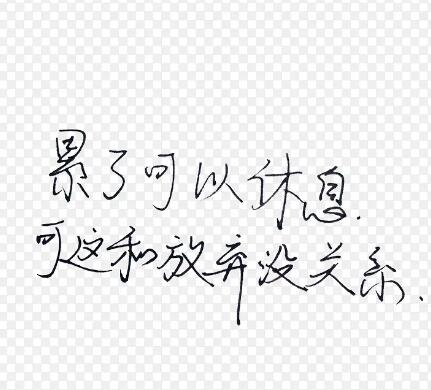
1. firewalld(CentOS 7及以上版本)
firewalld是CentOS 7及以上版本默认的防火墙管理工具,它提供了一个动态管理的防火墙系统,支持网络区域和服务定义。
1.1 基本操作
- 启动firewalld服务:
systemctl start firewalld - 停止firewalld服务:
systemctl stop firewalld - 重启firewalld服务:
systemctl restart firewalld - 查看firewalld状态:
systemctl status firewalld - 设置firewalld开机启动:
systemctl enable firewalld - 禁止firewalld开机启动:
systemctl disable firewalld
1.2 区域管理
- 列出所有可用区域:
firewall-cmd --get-zones - 查看当前默认区域:
firewall-cmd --get-default-zone - 设置默认区域:
firewall-cmd --set-default-zone=zone - 查看指定区域规则:
firewall-cmd --zone=zone --list-all
1.3 服务管理
- 查看所有可用服务:
firewall-cmd --get-services - 添加服务到区域:
firewall-cmd --zone=zone --add-service=service - 从区域移除服务:
firewall-cmd --zone=zone --remove-service=service
1.4 端口管理
- 添加端口到区域:
firewall-cmd --zone=zone --add-port=port/protocol - 从区域移除端口:
firewall-cmd --zone=zone --remove-port=port/protocol

2. iptables(CentOS 6及以下版本)
iptables是CentOS 6及以下版本使用的防火墙管理工具,它通过一系列规则链来控制网络流量。
2.1 基本操作
- 查看防火墙规则:
iptables -L -n - 清空防火墙规则:
iptables -F - 保存防火墙规则:
service iptables save - 重启防火墙服务:
service iptables restart
2.2 规则添加
- 允许指定IP访问指定端口:
iptables -A INPUT -p tcp -s IP地址 --dport 端口号 -j ACCEPT - 拒绝所有ICMP请求:
iptables -A INPUT -p icmp -j DROP - 转发指定端口到另一台服务器:
iptables -t nat -A PREROUTING -p tcp --dport 端口号 -j DNAT --to-destination 目标IP地址:目标端口号
石家庄人才网小编提醒您,以上命令只是一些常用的防火墙管理命令,更详细的操作和参数说明请参考相关文档。在配置防火墙时,请务必谨慎操作,避免因配置错误导致服务器无法访问。

有关《centos防火墙命令大全》的内容介绍到这里,想要了解更多相关内容记得收藏关注本站
- 上一篇:怎么查苹果手机是哪年买的?
- 下一篇:php数组交集函数
版权声明:《centos防火墙命令大全》来自【石家庄人才网】收集整理于网络,不代表本站立场,所有图片文章版权属于原作者,如有侵略,联系删除。
https://www.ymil.cn/baibaoxiang/1096.html